Firstly, I set 800 pixels in width, 600 pixels in height,Ruler units: pixels, Frame rate: 25 fps, and Type: Action Script 3.0 according to the requirements of this assignment.
I created each layer for each image I imported from Photoshop to Flash during the process and Motion Tween creation before each adding motion.
For the earth image, I applied transparency effect, the text “Cocoa growing regions” went along with this image, and then the trees appeared to illustrate the growing regions.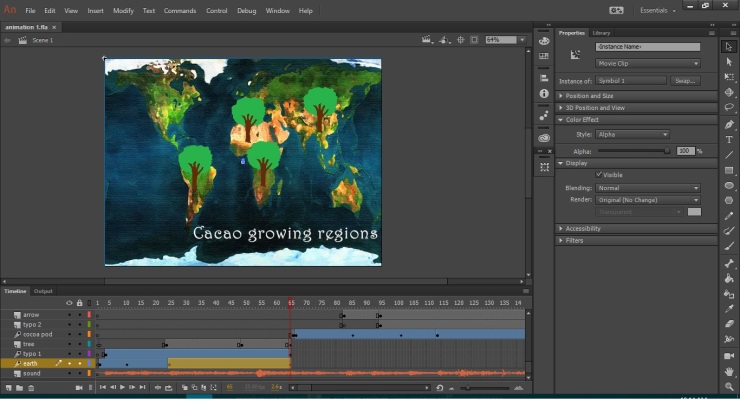
The next scene is cocoa pod and cocoa beans with transformation effect and moving. The cocoa pod was moving from the middle of the screen to the left and also zooming out. The cocoa beans have been applied transparency option and moving from the left to the right.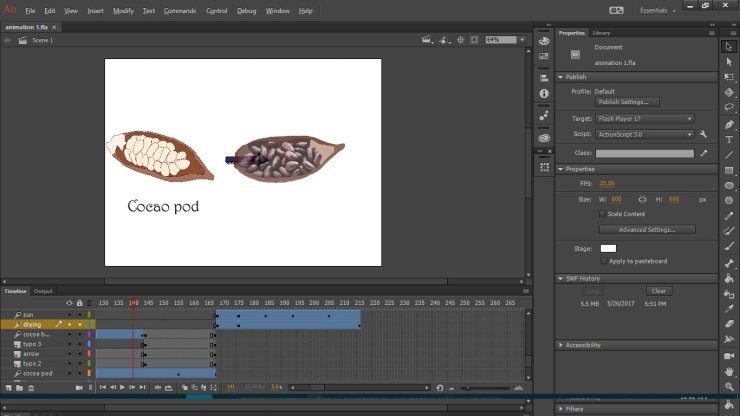
I applied the transparency and moving options for the text and I selected Color Effect -> Advanced: Green 100% x G + 37 and 24 and 40 for the effect of shining Sun.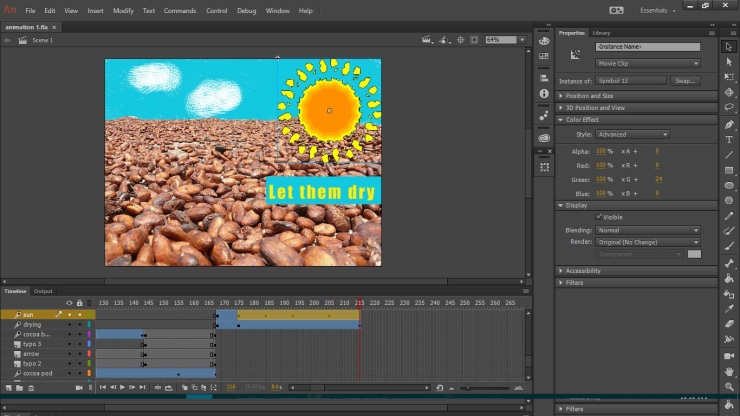
To show the transportation of cocoa beans to factory, I imported the truck and the factory image, and also the text “to factory”.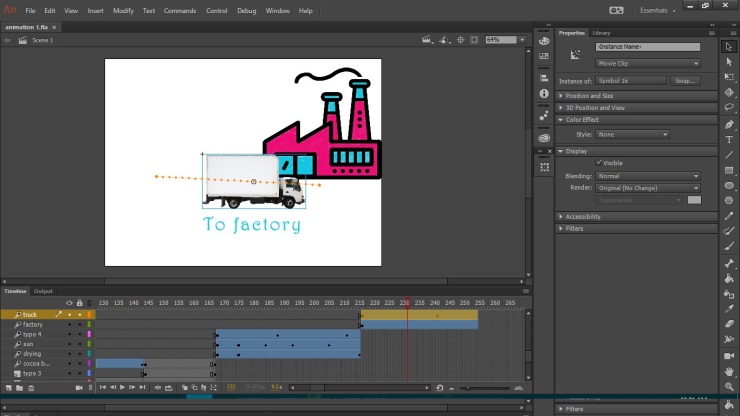
I used the transformation and moving for the texts in burning, roasting and grinding images.
The text ” Mixing” is applied the option of transformation with skews: -37, 24, -27, -24.6, skew : 27 and 34 for the sugar image.

These chocolate packs were moving from the left to the right.
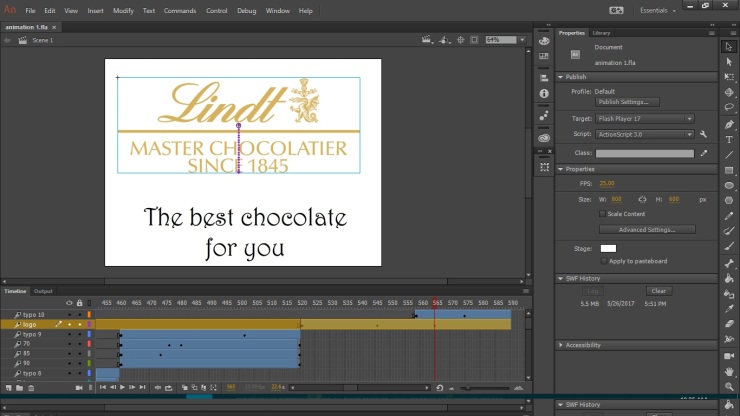
The logo appeared in the middle and then up to the top, the slogan, layer typo 10, was also moving up.
Finally, the sound “Happy Ukulee Background Music” was added at the end of the process in a separate layer named sound.
The final product have been saved in fla file and published in html and swf file.



